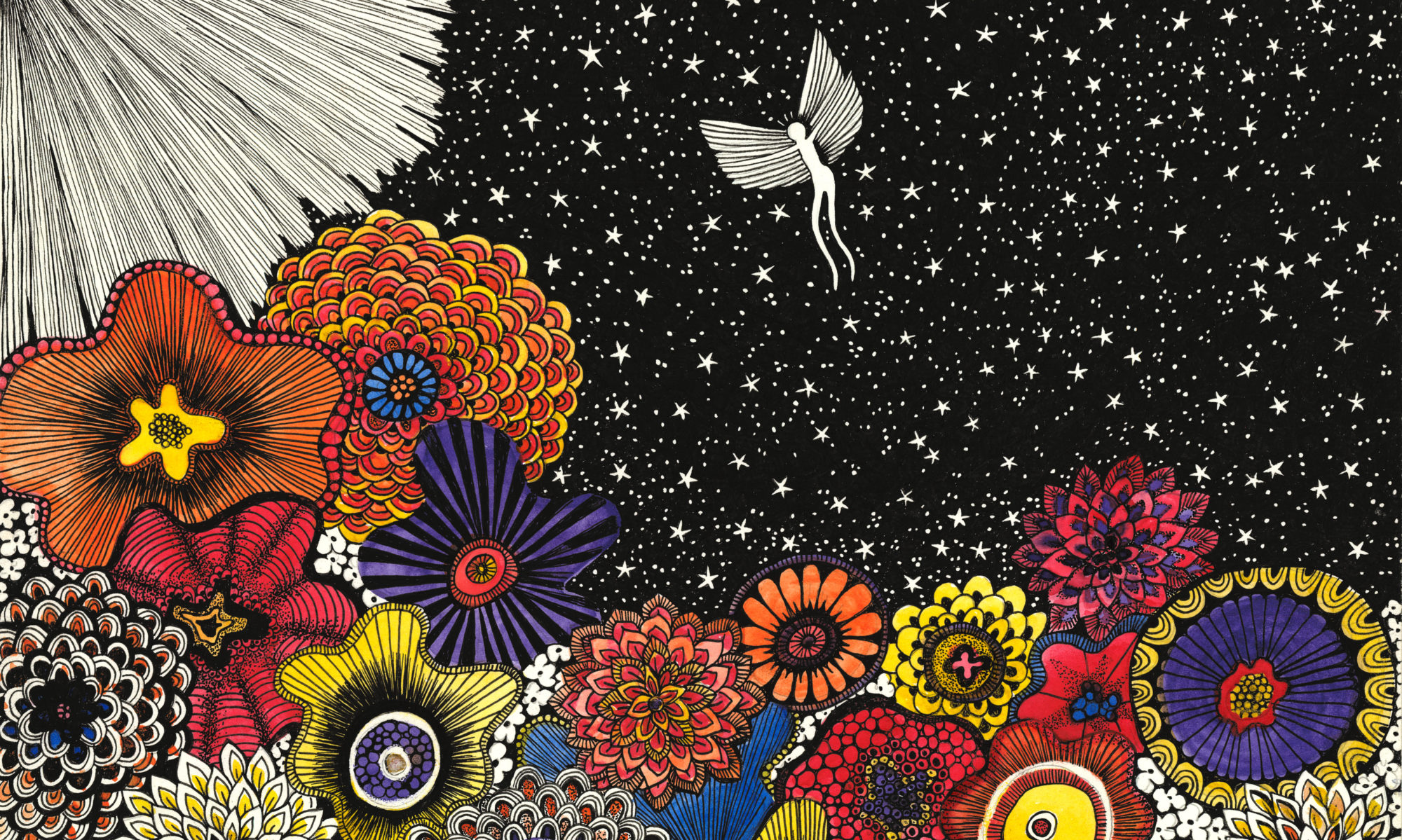How do I okay eckleburg.org in my email settings?
It is very important that you okay the domain eckleburg.org in your email settings. This will make sure that your account, password reset and communications will find your inbox. If you have not done this, your account and course emails might end up in your spam folder.
How do I manage my subscription?
This is super easy. Just click on “Manage Subscription,” also located in the top menu. Here, you will be able to change your subscription status or cancel your subscription with one click. You will need to be logged in to be able to see the subscription page. To log in, simply click “Profile,” also located in the top menu.
How do I manage my username and password?
Do you sometimes have difficulty keeping track of your usernames and passwords? There are several good password keepers out and about. We’ve been using 1Password for over two years now and have never had an issue with safety, privacy or accessibility. You can purchase apps for both the smartphone and laptop and then update, save and access your single 1Password account from all of your devices. You even have the option to share individual username and password information with family members, if I wish. We are confident that 1Password not only does the job, but also helps make life much easier with all the work, bills, social networking and more. 1Password, or another app like it, will make a big difference. If you have not yet started a password keeper account, we encourage you to set up a password keeper today.
*This is NOT a paid advertisement. 🙂 1Password has no affiliation to Eckleburg, except that we’ve been using the products for a few years and feel confident recommending them to students, contributors, readers, family and friends.
My course requires image submissions. How do I format my images?
PROFILE PIC
Our site uses an image optimizer that will create cookies of images and preload them based upon the account history. Without going into a lengthy explanation, it basically helps the site run more efficiently, more quickly, which is good for everyone. If your new profile photo isn’t uploading, it is probably because the title hasn’t been changed and the system thinks you are uploading the same exact image file. To fix this:
- Change name of the file that is stored on your hard drive—i.e. if the file’s name is “first.last” rename the file to “first.last2.”
- Upload the new file with its new title. The system should now recognize the change.
My eyes aren’t so good. How do I adjust the font size on my screen?
If you hold the CONTROL button and push the plus (+) key on your keyboard, COMMAND plus (+) on Macs, you will be able to increase the size of the text on your screen. You can also make it smaller by holding the CONTROL button and pushing the minus (-) key Or COMMAND plus (-) on Macs.
I’m leery of putting my personal information and creative writing online. Is it safe?
We completely understand the concern, and we hold your privacy as a priority at Eckleburg. We promise to never share your work or information with anyone outside Eckleburg staff and you will be able to control what information you share with others.
Which browser should I use?
We recommend using Firefox, Safari or Chrome as your browser. As a general rule, for any website or venue, Internet Explorer tends to have issues if any browser is going to have an issue with a site or page. We use Firefox and Safari primarily, though, we test Eckleburg on Firefox, Safari, Chrome and IE. If you are having an issue with logging in or any other site issue, it may very well be the browser and/or operating system. Before contacting us, please try using a different browser first.
I am having trouble logging in.
Your login should be the same as always. No changes to your login or account, but there may very well have been an update to your system and/or our system’s securities. This is good. And it’s good that our system is letting you know there has been an update and your cookies need to be updated due to it. We update on a daily basis so that our system and your system are always as secure as possible.
A good fix for any login issue, for any website, is to follow these steps:
- Log out;
- Clear cache;
- Make sure your cookies are enabled;
- Close the browser;
- Shut down and restart your computer;
- Open the browser, again (Safari, Chrome or Firefox, avoid IE);
- Go to the site you are trying to access and login.
A note on plagiarism
Eckleburg follows the same copyright and plagiarism standards and expectations as professional writing and university policies. We know we do not need to remind you, but as policy we must. Plagiarism is the stealing of intellectual properties and will not be tolerated. Any writer caught plagiarizing will be expelled from the site without refund and efforts will be made to alert any editors with vested interest in the plagiarized work. Plagiarism is the copying of three or more words without giving attribution. Plagiarism can also be the paraphrasing or summarization of a concept without giving proper attribution to the original source. In creative and academic papers, this includes all books, journals, websites, film, music, peer works in workshops and so on. It is always best to cite the source and a writer should never use another writer’s ideas or words without first asking permission and then always with citation. If ever in doubt, always ask for direction from your instructor. At the secondary and post-secondary level, plagiarism is a very serious offense and can have you expelled from your university. There are creative commons and public domain exceptions to this rule, but again, you should always seek guidance before using creative commons or public domain works.
Eckleburg Gift Certificates
Give the gift of writing to family and friends. Eckleburg Workshop gift certificates are emailed immediately to their recipients and are immediately redeemable for up to one year from purchase.
Our instructors are all experienced writing instructors and published authors in their course focuses, many of them teaching at top writing programs—i.e. Johns Hopkins, American University, Iowa, NYU, Yale, Columbia and more.
Contact technical support
[contact-form to=’contact@eckleburg.org’ subject=’Contact Inquiry from Eckleburg Workshops’][contact-field label=’Name’ type=’name’ required=’1’/][contact-field label=’Email’ type=’email’ required=’1’/][contact-field label=’What is your browser?’ type=’text’ required=’1’/][contact-field label=’What is your operating system?’ type=’text’ required=’1’/][contact-field label=’Have you updated your browser, operating system and plugins, cleared cache and restarted? (This is a universal system check and fix for any system and user.)’ type=’text’ required=’1’/][contact-field label=’In which workshop are you currently participating?’ type=’text’ required=’1’/][contact-field label=’Who is your instructor?’ type=’text’ required=’1’/][contact-field label=’Please provide a link to the page on which you are having difficulties.’ type=’url’ required=’1’/][contact-field label=’Comment’ type=’textarea’ required=’1’/][/contact-form]